使用EdgeMesh实现跨边边通信
EdgeMesh as the data plane component of the KubeEdge cluster, provides simple service discovery and traffic proxy functions for applications, thereby shielding the complex network structure in edge scenarios.
Check more details at edgemesh website to use EdgeMesh.
Usage
Assume we have two edge nodes in ready state, we call them edge node "a" and "b":
$ kubectl get nodes
NAME STATUS ROLES AGE VERSION
edge-node-a Ready edge 25m v1.15.3-kubeedge-v1.1.0-beta.0.358+0b7ac7172442b5-dirty
edge-node-b Ready edge 25m v1.15.3-kubeedge-v1.1.0-beta.0.358+0b7ac7172442b5-dirty
master NotReady master 8d v1.15.0
Deploy a sample pod from Cloud Side:
$ kubectl apply -f https://raw.githubusercontent.com/kubeedge/kubeedge/master/build/deployment.yaml
deployment.apps/nginx-deployment created
Check the pod is up and is running state, as we could see the pod is running on edge node b:
$ kubectl get pods -o wide
NAME READY STATUS RESTARTS AGE IP NODE NOMINATED NODE READINESS GATES
nginx-deployment-54bf9847f8-sxk94 1/1 Running 0 14m 172.17.0.2 edge-node-b <none> <none>
Check if it works:
$ curl 172.17.0.2
<!DOCTYPE html>
<html>
<head>
<title>Welcome to nginx!</title>
<style>
body {
width: 35em;
margin: 0 auto;
font-family: Tahoma, Verdana, Arial, sans-serif;
}
</style>
</head>
<body>
<h1>Welcome to nginx!</h1>
<p>If you see this page, the nginx web server is successfully installed and
working. Further configuration is required.</p>
<p>For online documentation and support please refer to
<a href="https://nginx.org/">nginx.org</a>.<br/>
Commercial support is available at
<a href="https://nginx.com/">nginx.com</a>.</p>
<p><em>Thank you for using nginx.</em></p>
</body>
</html>
172.17.0.2 is the IP of deployment and the output may be different since the version of nginx image is different.
Then create a service for it:
$ cat <<EOF | kubectl apply -f -
apiVersion: v1
kind: Service
metadata:
name: nginx-svc
namespace: default
spec:
type: ClusterIP
selector:
app: nginx
ports:
- name: http-0
port: 12345
protocol: TCP
targetPort: 80
EOF
- For L4/L7 proxy, specify what protocol a port would use by the port's "name". First HTTP port should be named "http-0" and the second one should be called "http-1", etc.
Check the service and endpoints:
$ kubectl get service
NAME TYPE CLUSTER-IP EXTERNAL-IP PORT(S) AGE
nginx-svc ClusterIP 10.96.191.183 <none> 12345/TCP 77m
$ kubectl get endpoints
NAME ENDPOINTS AGE
nginx-svc 172.17.0.2:80 81m
To request a server, use url like this: <service_name>.<service_namespace>.svc.<cluster>.<local>:<port>
In our case, from edge node a or b, run following command:
$ curl http://nginx-svc.default.svc.cluster.local:12345
<!DOCTYPE html>
<html>
<head>
<title>Welcome to nginx!</title>
<style>
body {
width: 35em;
margin: 0 auto;
font-family: Tahoma, Verdana, Arial, sans-serif;
}
</style>
</head>
<body>
<h1>Welcome to nginx!</h1>
<p>If you see this page, the nginx web server is successfully installed and
working. Further configuration is required.</p>
<p>For online documentation and support please refer to
<a href="https://nginx.org/">nginx.org</a>.<br/>
Commercial support is available at
<a href="https://nginx.com/">nginx.com</a>.</p>
<p><em>Thank you for using nginx.</em></p>
</body>
</html>
- EdgeMesh supports both Host Networking and Container Networking
- If you ever used EdgeMesh of old version, check your iptables rules. It might affect your test result.
Sample
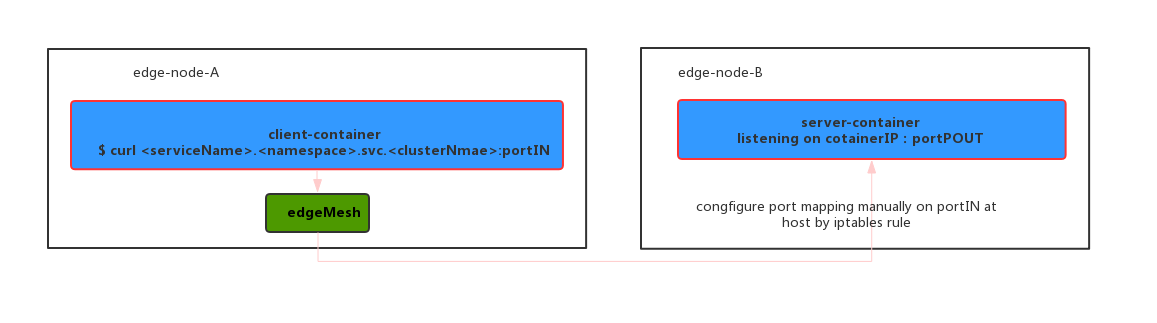
Model
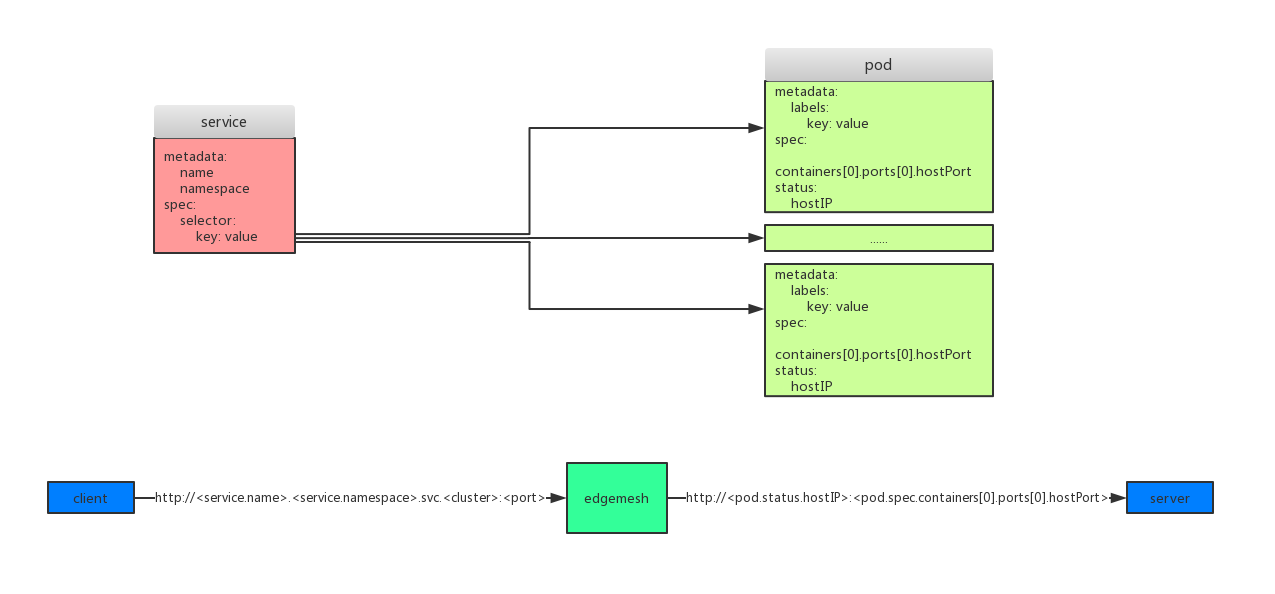
- One service
- One or more pods' labels match the service's selector
- To request a server, use:
<service_name>.<service_namespace>.svc.<cluster>:<port>:- get the service's name and namespace from domain name
- query all the backend pods from MetaManager by service's namespace and name
- LoadBalance returns the real backend containers' hostIP and hostPort